Getting Started
When you create your What The Diff account, you either log in with your GitHub or GitLab account. This login determines which platform WTD uses for this account and using our service on the other platform as well requires a second account.
After logging in with your git hosting service, authorize What The Diff to access the repositories of the organization that you want to use. In case you don’t want to grant us access to all repositories, you can set this up gradually and add more repositories later.
Repositories
Before What The Diff watches your repositories and updates your pull requests, you need to manually enable the service for every repository.
You can enable a repository within your dashboard. It shows all repositories that WTD can access on your account and you enable them with a click on “enable”. After a repository was enabled, you can configure them for ideal use.
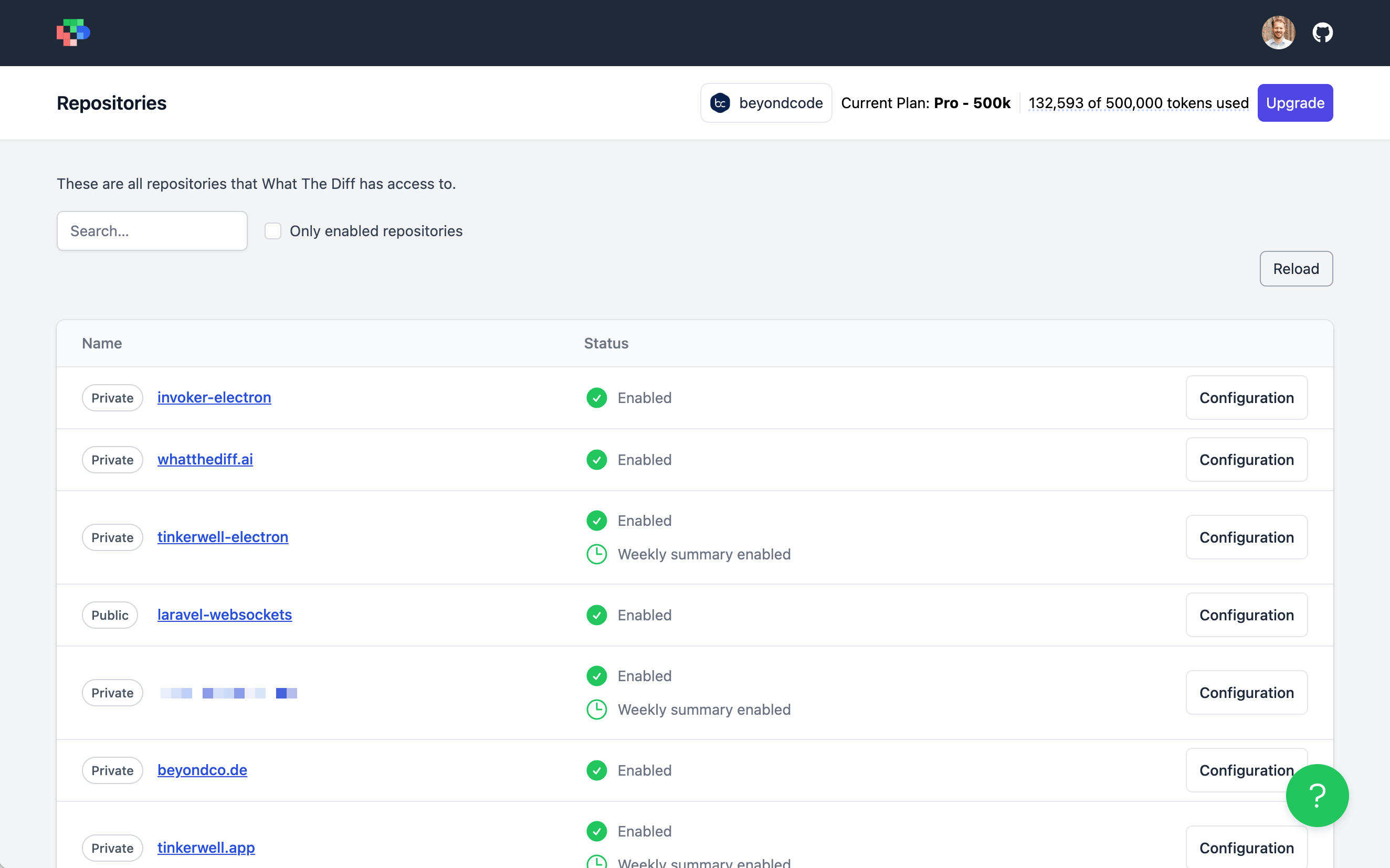
Settings
You configure What The Diff on repository level and decide which settings are best for every repository. All tokens are based on your account and there is no limit on repositories – so feel free to use it for as many repositories as you wish.
There are two ways of operation for What The Diff: Our recommended way is to update your pull (or merge) request description. This gives you the best control about your token consumption as well as the look and feel of your pull request before you hand it over to your team.
Pull request descriptions
When using the recommended pull request shortcode method, you can add the following shortcodes to your description and we’ll replace them with AI generated content.
- wtd:summary Create a summary from the diff and explain what changes and why
- wtd:joke Writes a developer joke with the context of your pull request
- wtd:poem Writes a poem about your pull request
After adding one or more of these shortcodes to your description and saving the PR, What The Diff uses AI to replace them with their requested content. Based on current workloads, this might take a moment, but WTD will let you know by adding a comment to the PR description quickly.
After we’ve replaced the shortcodes, you can make adjustments to the description if needed and hand it over to the reviewer.
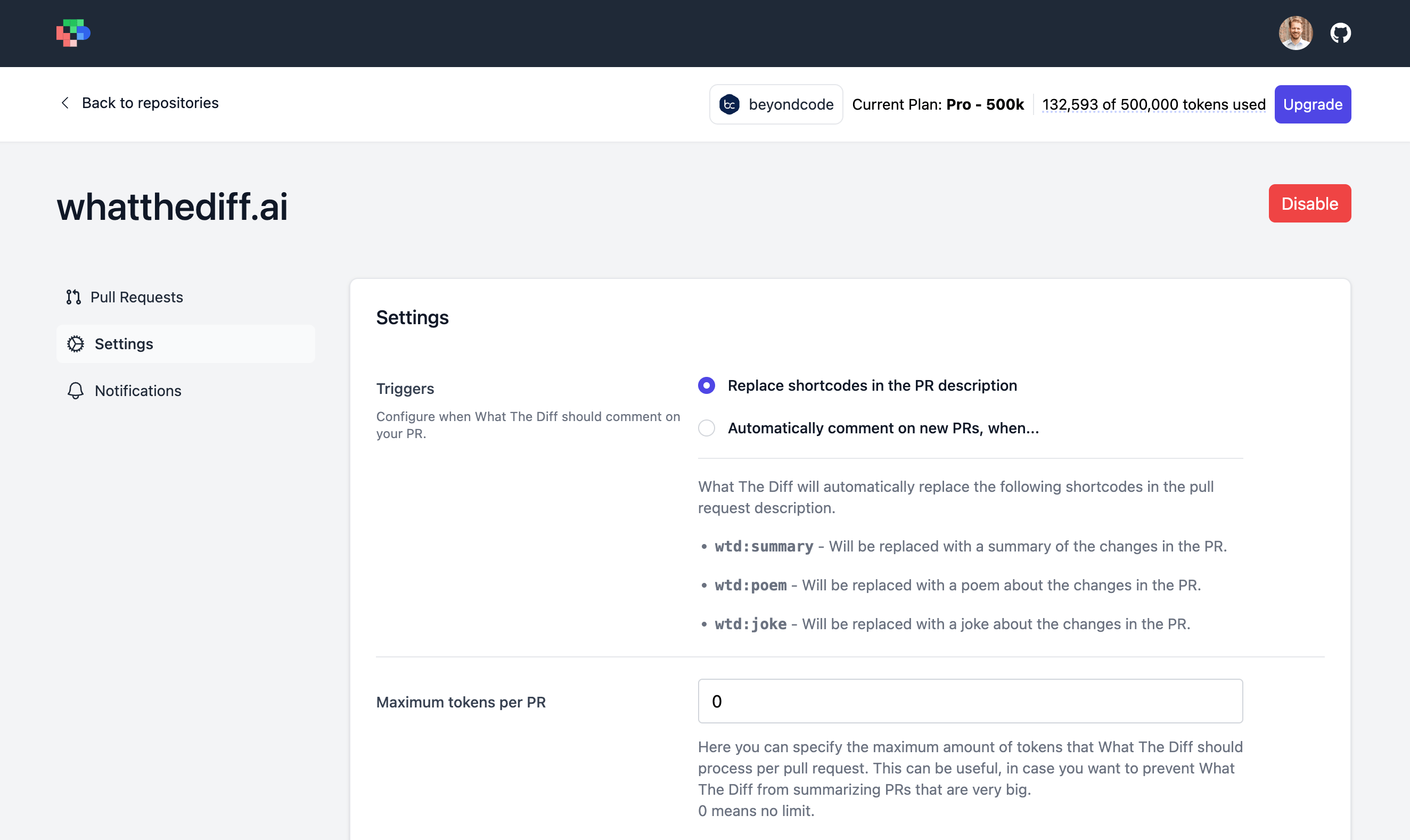
AI comments
Instead of replacing shortcodes in the description, What The Diff can send a summary of the changes of the PR as a comment. This mode has different triggers that can even run when updating the PR with new code.
When using this mode, you can select one or more of these triggers:
- PR creation: A new comment is automatically created after a new pull request is created (default)
- PR update: Every time when a PR is updated. The comment (if there’s already one) is updated and reflects the latest changes to the PR. Use this with caution, it can consume many tokens without providing real value!
- PR labeled: For max control, you can only create a comment when you add the WTD label to the PR. This mode is most useful, if you want to run WTD manually after your latest changes are in the PR but you opened it early in your development process as a draft.
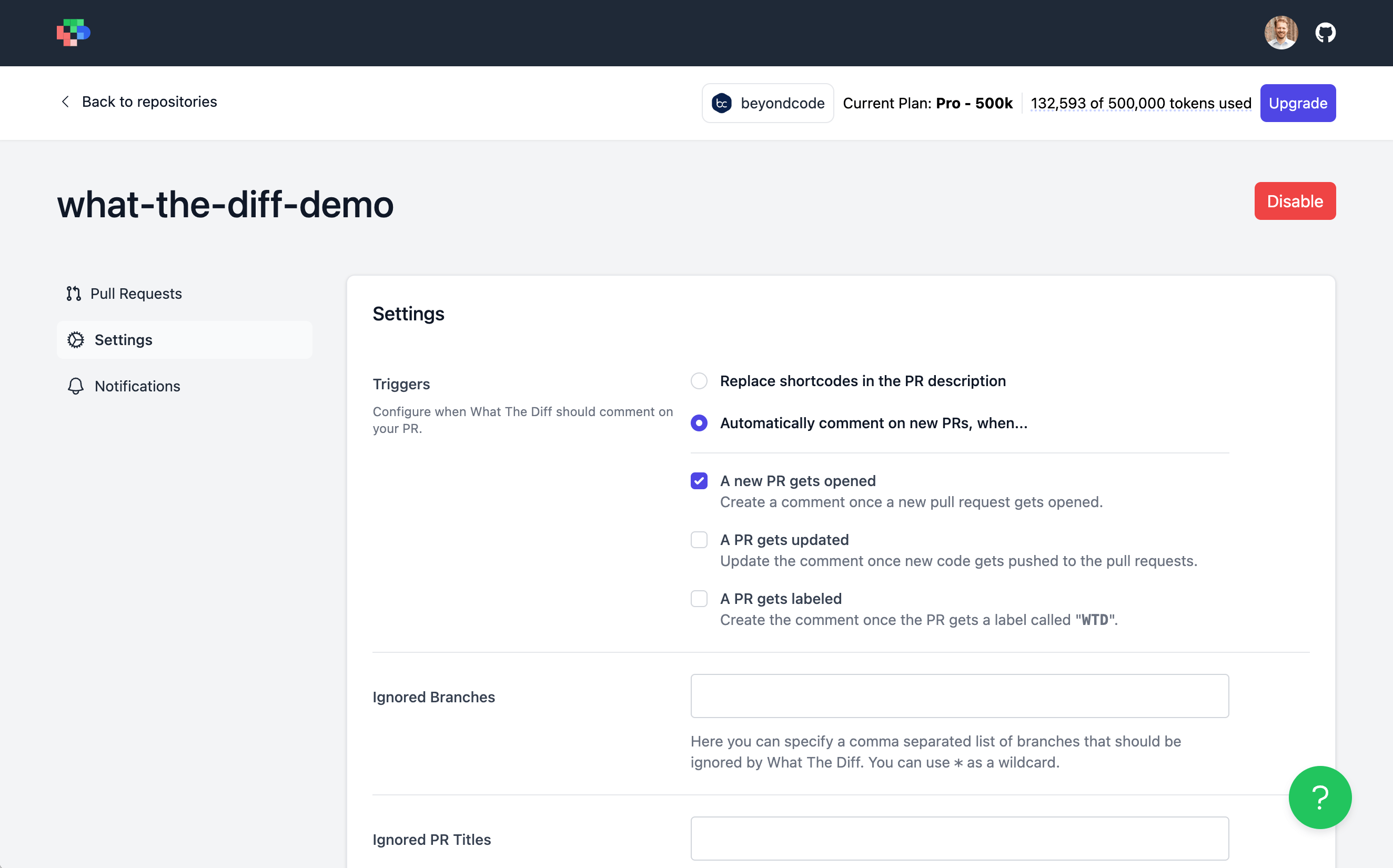
Additional Settings
The are more granular settings for your repositories, especially if you are using the legacy triggers and need more control about your token consumption. We want you to get the biggest bang for the buck and that requires setting up a repository properly.
Maximum tokens per PR
Some pull requests contain so many files that it’s hard for our AI to completely understand the diff and write a proper summary – it also happens that you don’t want to burn all your tokens on one or two really huge pull requests. We’ve set a default limit of 50,000 tokens per PR, but we recommend using the “latest pull requests” menu to browse through your latest PRs and see how many we estimate for them to set sensitive defaults. Average day PRs often consume 2,000-8,000 tokens.
Excluded File Patterns
This settings allow the exclusion of specific files based on their patterns. For some projects it is useful to exclude build folders with lots of minified JavaScript while others exclude their Markdown documentation. Have a look at your project and the examples in the UI if this setting makes sense for you.
Exclusively included File Patterns
This configuration is the opposite of the configuration above and if set – overrides the other setting. If you only want to include files within one directory of your project, name this directory followed by a wildcard *
Ignored Branches (legacy)
If you want to ignore specific branches, you can also use the wildcard here – this is typically used for branches created by CI tools that are merged automatically but would still trigger a comment.
Ignored PR Titles (legacy)
You can ignore branches for auto-comments as well. This is useful when opening WIP or draft pull requests that don’t contain the whole diff yet and need a later summary. Simply remove the draft from the title and you get the comment.
Notifications
Pull requests are not for code review only – if you have well written summaries, you can share them with your whole team to document your progress. This is where the notification features comes in.
Summary Notifications
What The Diff can send a notification to a project Slack channel, a Webhook endpoint or simply to your product manager and designers who don’t have access to the code directly. These notification use the summarized description of the pull request and translates it into non-technical language as well as a language of your choice.
This makes it the perfect feature for keeping your product owner or project manager in the loop without lifting a finger. While the team summarizes the changes in English, they get a notification in a different language that they can even share with their clients.
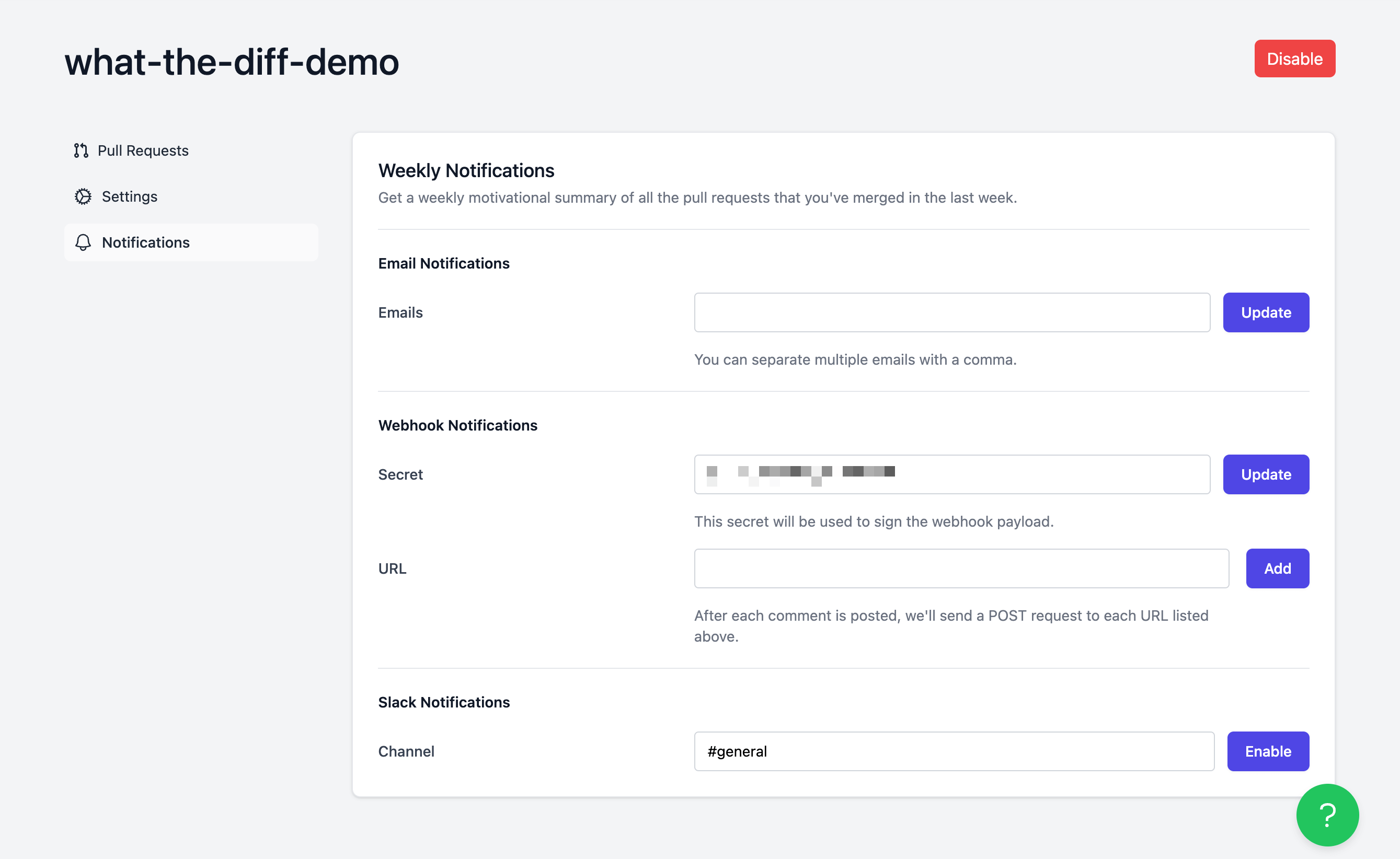
Weekly Notifications
What The Diff can send a weekly report to a project Slack channel, a Webhook endpoint or simply to your product manager and designers who don’t have access to the code directly.
The weekly summary combines the summaries of all pull requests of a week into a single report and sends this out – in the language of your choice. What The Diff can send the report in English, but also supports many other languages. If you pick one that we don’t support yet, it will default to English but likely be available in the future.
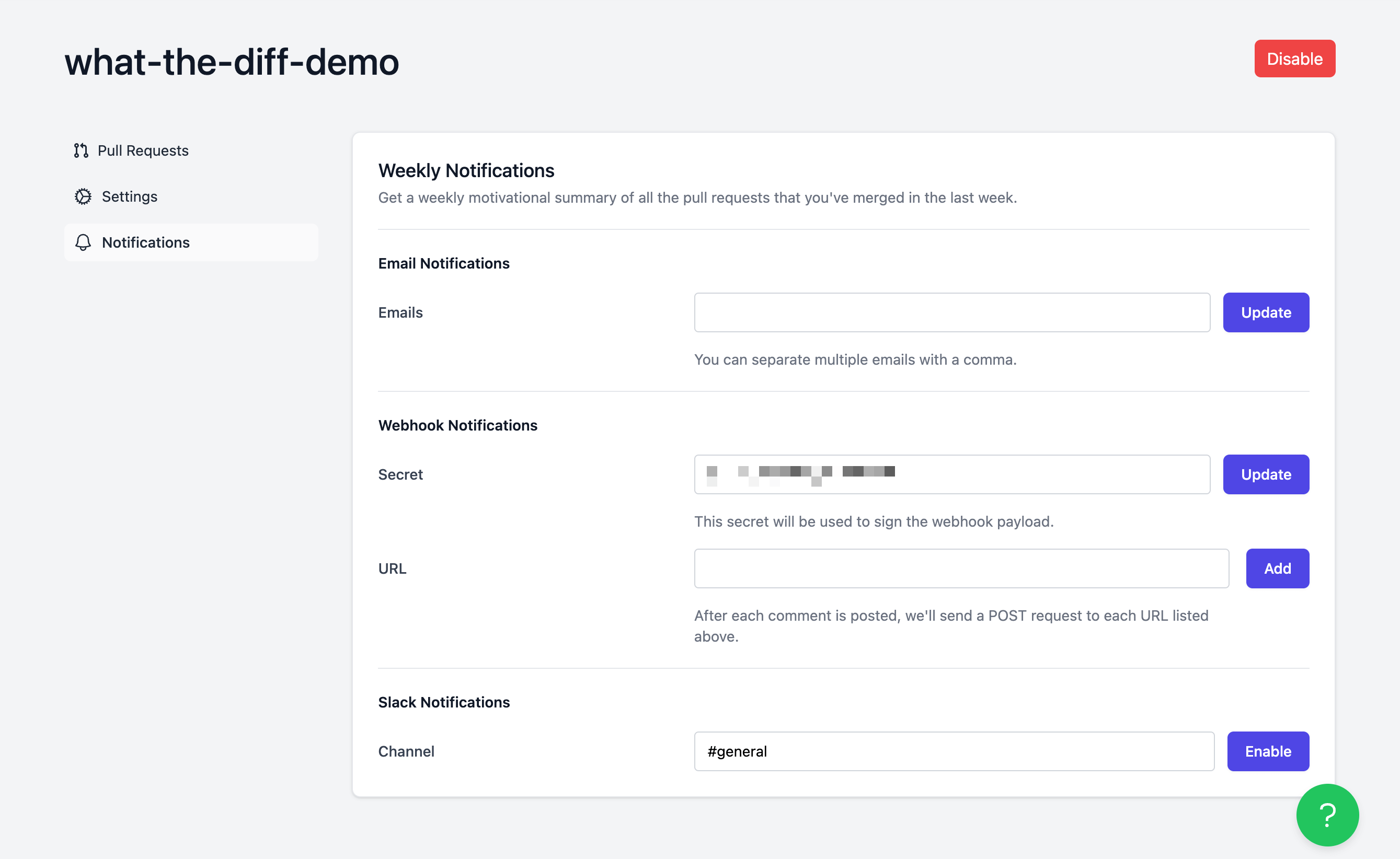
If you have more questions about What The Diff, email us at [email protected].